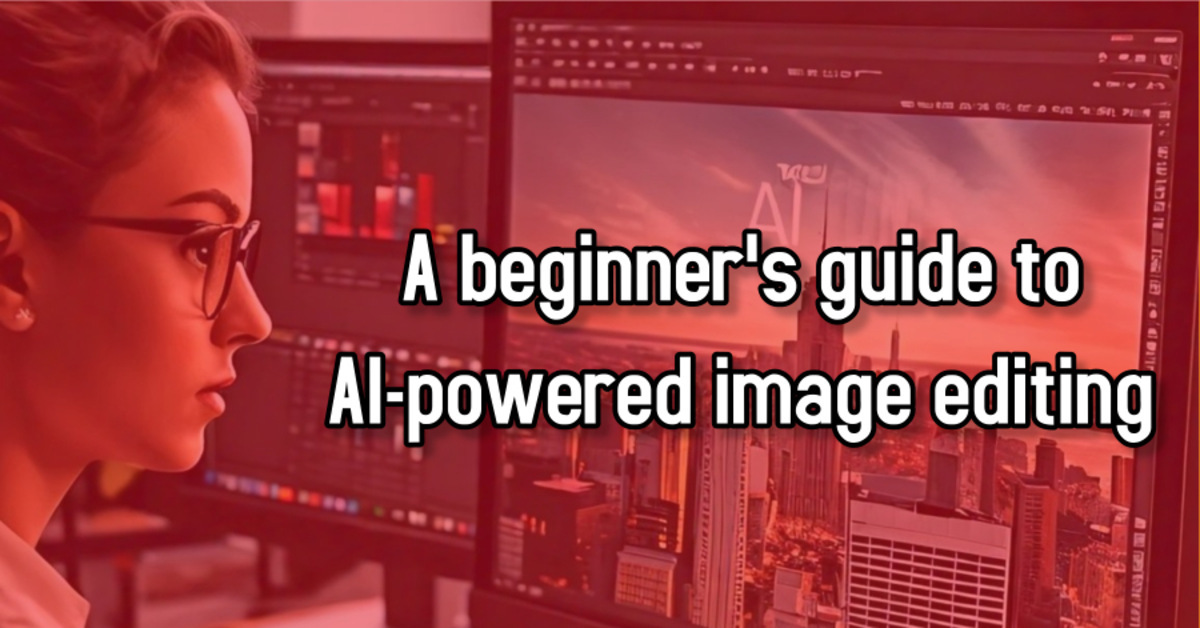A beginner’s guide to AI-powered image editing
Introduction
A beginner’s guide to AI-powered image editing:
Hello everyone, my name is John and welcome to my blog. As an avid hobby photographer and graphic designer, I’m always on the lookout for new tools and techniques to help elevate my creative work. Lately, I’ve become fascinated by the possibilities of artificial intelligence, or AI; consequently, I’m intrigued by how it’s starting to transform different areas like image editing. Moreover, it’s intriguing to explore how AI is reshaping the landscape of creative processes. Ai-powered image editing.
While AI certainly comes with its own set of complexities, one thing I appreciate is how it
aims to make sophisticated technology more accessible. With AI-powered image editing tools, even beginners like myself can tap into capabilities that used to require expert-level skills. Additionally, in this post, I wanted to share a beginner’s guide on getting started with AI editing photos. My goal is to break things down simply and give you a solid foundation to start exploring on your own. A beginner’s guide to AI picture editing. Let’s jump right in!

What is AI-Powered Image Editing?
Overview: AI-Powered Image Editing
At its core, AI-powered image editing utilizes artificial intelligence and machine learning algorithms to automatically enhance and manipulate digital images. Instead of manually adjusting sliders and applying filters, AI recognizes features in photos and intelligently optimizes them based on extensive image datasets.
Key Capabilities of AI in Image Editing
AI excels in various tasks including automatic color correction, composition adjustments, subject detection, intelligent selection tools, generating stylized effects and filters, and predictive upscaling of low-resolution images. Furthermore, technology is rapidly advancing with new features and enhancements regularly introduced in tools and services.
Advantages of AI in Image Editing
The main advantage of AI is automation. It can execute complex edits with a single click, making sophisticated image editing more approachable for beginners and streamlining workflows for professionals. AI has also attained human-level abilities in certain image analysis tasks, potentially surpassing manual editing alone.
Limitations of AI in Image Editing
Despite its capabilities, AI isn’t flawless. It occasionally makes mistakes and lacks the nuanced, creative judgment of experienced editors. Nevertheless, for basic optimizations and routine tasks, AI offers significant value to image editing beginners.
Popular AI-Powered Image Editing Tools
A beginner’s guide to AI-powered image editing. Now that we have an understanding of what AI-powered image editing entails, let’s dive into
some popular tools and services you can use to get started:
Professional:
- Adobe Photoshop + Adobe Sensei: Powerful editing with AI features like Sky Replacement and Object Selection.
- Adobe Lightroom: Photo library management with AI-driven enhancements and customization.
- Prisma: Convert photos into artistic styles with neural networks.
- FaceApp: Apply filters to age, gender-swap, and add makeup to faces.
- Photoshop Express: Quick photo touch-ups with AI-powered features.
- Snapseed by Google: Powerful mobile photo editor with AI-backed tools.
- NeuralCam Art Filters: Apply AI-powered art filters in real-time.
These are some commonly used AI image editing tools that are great for beginners due to
their ease of use. Most provide basic capabilities for free and also have paid/premium
versions for extra features. Definitely experiment with a few to find your favorite.

AI Image Editing Techniques for Beginners
Now that you’re familiar with some tools to use, here are a few specific photo editing with ai
techniques I recommend beginners try out to get a feel for what’s possible:
- Automatic Color/Exposure Adjustments: Whether utilizing the auto editor in Lightroom or Photoshop Express, letting AI automatically enhance color, exposure, lighting, and more is a simple one-click optimization. Great for undoing mistakes or improving dull photos quickly.
- Sky Replacement: Being able to freely swap skies opens up creative possibilities. Moreover, tools like Photoshop and Snapseed make this very easy through AI object selection and texture blending. Consequently, transforms dreary photos into something more dramatic.
- Background Removal/Selective Editing: AI offers powerful extraction of objects from their backgrounds without having to manually mask. Additionally, this greatly accelerates editing workflows by selectively applying changes to just certain areas.
- Stylized Art Filters: Apps like Prisma and Neural Cam turn photos into stylish works of art in seconds. Moreover, experiment with different looks to discover your preferred aesthetic styles. This process inspires new angles of creativity.
- Face/Object Manipulation: For selfies or family photos, try FaceApp or Photoshop tools to apply filters like aging/de-aging, gender-swapping, or changing hair/eye colors. Powerful transformations with just a few taps.
- Upscaling Low-Res Images: Use super-resolution AI to intelligently generate more pixels in low-quality images, restoring clarity and detail without blurriness. Can salvage old photos that would otherwise be unusable.
- Automatic Presets for Your Style: After using AI optimizations, tools like Lightroom can generate custom Auto Develop Presets matching your aesthetic choices to standardize your editing workflow.
Those are some simple but effective ways AI can improve your photos right from the start.
Experiment freely and remember you can always undo changes as you learn. Over time,
you’ll get more comfortable customizing edits to suit your creativity
Advanced AI Image Techniques
As you gain experience with the basics, here are some more advanced AI image editing
skills worth exploring as your skills progress:
- Intelligent Object Selection: Precisely select complex objects or shapes without manual masking using AI-powered tools in Photoshop, Lightroom, etc.
- Generative Image Creation/Editing: Create images from scratch or intelligently paint/edit areas of photos using generative models in apps like Dream by WOMBO, NightCafe Creator, etc.
- Blemish/Imperfection Removal: Remove blemishes, dark circles, wrinkles, and other imperfections from selfies or portraits with just a click using advanced AI skin retouching.
- Image In-painting/Completion: Automatically fill in missing areas of damaged photos by intelligently generating new image content using in-painting AI models.
- Deep Fake Generation: Use AI algorithms to convincingly swap faces onto different bodies or manipulate videos in realistic but unrealistic ways. Raises serious ethical concerns.
- Custom AI Photo Stylization: Upload photos to websites like Anthropic to generate new custom artistic styles trained on your desired aesthetic using generative AI models you control.
- Auto Color Grading Videos: Apply sophisticated lighting, color, tone, and grading presets to video footage instantly using AI video editing tools to achieve cinematic looks.
- Super Resolution Enhancement: Upscale low-res images to near-printing quality levels using cutting-edge AI single-image super-resolution models. However, this process requires powerful hardware/software.
While these techniques require more experience to utilize properly, they demonstrate the
dazzling potential of AI to push image editing to new realms. Experiment with care and
always consider the appropriate usage of these abilities.
Top 5 image editor
Best Ai Tool For Photo Editing
1. Pixlr
Pixlr is a versatile online photo editing platform offering a range of tools for enhancing and manipulating images.
2. Canva
Canva is a user-friendly graphic design platform that enables effortless creation of professional-quality visual content for various purposes.
3. Snapseed
Snapseed is a powerful mobile photo editing app with a wide array of tools and filters for enhancing and refining images on the go.
4. Darktable
Darktable is a free and open-source photography workflow application and raw developer, providing a comprehensive suite of editing tools for professional image processing.
5. BeFunky
BeFunky is an intuitive online photo editing and graphic design tool that offers a wide range of features for creating stunning visuals effortlessly.
A Final Word on Responsible AI Use
A beginner’s guide to AI-powered image editing
In our excitement about the possibilities AI offers, it’s crucial we thoughtfully consider how
such powerful technologies could impact individuals and society if misused. Some guidelines
I try to keep in mind:
- Be aware AI tools have biases from how their training data and human creators shape them, potentially unfairly affecting certain groups.
- Never misuse AI to deceive people through Deep Fakes or artificially manipulate digital media in unethical ways. Respect reality.
- Respect copyrights and permissions. Don’t use others’ images or likenesses without proper consent even if AI tools make it easy.
- Consider privacy issues related to how your photos or biometric data might be collected, tracked or reused without consent by some AI services/companies.
- Promote diversity and inclusion through responsible, thoughtful representation in your own AI-enhanced creative works whenever possible.
- Educate others respectfully about both opportunities and responsibilities that come with new technologies to cultivate safe, informed progress together.
Guide to AI-powered image editing
AI editing photos has revolutionized how quickly and effectively images can be enhanced and transformed. The AI tool efficiently edits photos with impressive precision and speed. The AI’s picture edit transformed a simple photograph into a stunning work of art. Photo editing with AI has revolutionized the way images are enhanced and transformed. The AI image editor uses advanced algorithms to enhance and manipulate images with precision and efficiency. The AI picture editor uses advanced algorithms to enhance and manipulate images with precision and speed.
The best AI tool for photo editing provides remarkable enhancements and seamless adjustments with incredible precision. The AI photo modifier enhanced the image quality and adjusted colors seamlessly. There are numerous AI tools available for free that streamline photo editing tasks seamlessly. AI technology can be utilized to edit pictures with remarkable precision and efficiency. There’s an AI-powered photo maker available for free, making it accessible for everyone to create stunning images effortlessly.
Conclusion
In conclusion, while AI presents both promises and pitfalls for image editing, leveraging its
abilities as a beginner can be an accessible, inspiring way to unleash your creativity and
push your skills forward. Tools are becoming incredibly user-friendly at delivering impressive automated results. Additionally, by starting small with basic optimizations, experimenting freely across different looks and styles, and growing your knowledge over time, you can gain fluency that will only strengthen your work. Most importantly, approach AI thoughtfully as you would any new technology – by respecting ethics, staying aware of its limitations, and recognizing its potentials. Use your own judgment to guide responsible progress. I hope this guide has provided a solid starting point for you to dive in and start exploring the exciting new frontiers of AI-powered digital art. Let me know if any other questions come up!